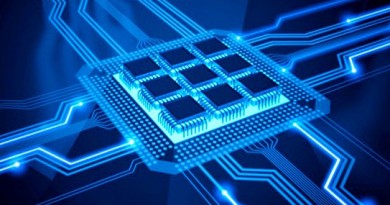Cloud Computing Backup is Important for Business and IT
National Institute of Standards and Technology (NIST) defines “cloud computing as an internet-based computing model which enable users to access on-demand a shared pool of configurable computing resources online that can be rapidly provisioned and released with minimal management effort or service provider interaction over networks.”
Computing resources includes various resources such as networks, software, chats, documents, emails, presentations, blogs, applications, storages, servers, application programming interface (API) and others. Users can access these shared data, information, software and many others on-demand self-service within cloud computing from their own devices. They can access from computers, laptops, notebooks, pad tablets, smart phones. Cloud computing is like having secure access to all your resources, applications and data from any network devices.
Why is it Important for Business and IT to have Cloud Computing Backup?
Cloud computing backup services includes various functions such as data protection, server performance, security and compliance, data center resiliency and availability of remotely located data which are handy and practical especially for business to business (B2B) backup services.
There are some issues which might lead you to think about importance of cloud computing backup. Issues that are cost-effective; uploading and controls on sensitive data; reliability of good service provider; data security; moving of servers to cloud; ownership and privacy.
Availability of Cloud Computing Backup with Different Services
There are innovative and popular cloud computing backup on-demand self services that come with different plans for uploading amount of copies of data into online storage over networks. These online backup spaces may or may not give unlimited storage; may have ability to cover more than one computer or more than one device; different transfer speeds and pricings. Some may come with free trial plan to use their online services for limited time.
I have written a few explanations here. [Detailed list of online backup services with their plans is listed in other article – “List of Cloud Computing Backup Services”.]
- SOS Online Backup (www.sosonlinebackup.com) – comes with 14-15 days trial plan.
- Storagepipe (www.storagepipe.com) – Canada online cloud backup services.
- MozyHome (www.mozy.com)
- MiMedia (www.mimedia.com) – offers folders syncing that designate folders to pair with online storage.
- KineticD (www.kineticd.com) – has a remote control capability to iPhones and PCs so users can keep applications backup running on their device.
- IDrive (www.idrive.com) – with unlimited storage and at affordable price.
- GlobalDataVault (www.globaldatavault.com) – has advanced full featured backup service provider.
- DataBarracks (http://www.databarracks.com/) – business backup services with support for different operating systems.
- DSCorp.net (www.dscorp.net – www.datastoragecorp.com) – data is completely protected and secured from any kind of accidental attacks.
- CrashPlan (www.crashplan.com)
- Carbonite 4.0 (www.carbonite.com) – offers unlimited storage.
- BackupMyInfo (www.backupmyinfo.com)
Mobiles like iPhones, iPads and Android devices can use these online backup services like SOS Online Backup which offers to add mobile applications.
Protect Data when Disaster strikes – How?
Either save your locally stored data with online backup i.e. upload duplicate copies of your networked-device data or computer data onto online cloud backup or move the whole data server, file server and web server into cloud computing backup.
I will give an example of case study here, nearly similar to cloud computing process but do not take it as a proper example of a cloud computing.
You would upload all your precious family photos to online photo storage, for example, shutterfly.com (online photo album) or Google App Engine over local area networks or wide area networks. In this way, you are saved from threats like loss of data in case of stolen mobile, devices; from fire; virus attack; hard drive black-outs; delete by accident and other accidental kinds. You can share with the world or to some of your friends.
There exists an on-demand self-service online storage for storing music, videos and documents too, for example, Google App Engine.
This is also the same case for small-, medium- businesses and large corporations. They rely on their data and information for running their business, transactions, projects and to hold larger percentage of consumers. It is essential for them to have online backup in cloud computing for secure access all the time.
Future Trends for Cloud Computing Backup
Now, we have got solutions for protection of data i.e. that is online backup storage or cloud computing backup. Users access their shared resources of data, files and folders at any time and anywhere online. Users should take advantage of this advanced technology in their daily use. They do not have to download and install applications or software on their own device, mobile or computer. All processing and storage is maintained and managed by the cloud server; then data is stored securely away from your premises in the cloud configuration. The data remain intact, safe and available if any disaster or accident strikes your premises or your devices.
Cloud computing backup service is one of such features of cloud computing that upload backup copies of data or upload entire server to the cloud such as email server, file server, web server and file transfer protocol (FTP) server.
Gartner’s Strategic Planning Hypothesis predicts that, “by 2012, about 80% of Fortune 1,000 companies will use Cloud Computing Service in some fashion.” Data virtualization will pick up its momentum as data integration gives way.
You can also keep up to date with current trends and technology by visiting Data Center Talk where we keep you informed on important changes as they occur.